Watching TV on a TV isn’t a new concept.
You’ve been faring just fine for a couple of decades now. Then you hear about a filtering service called VidAngel that allows you to take out whatever content you don’t want to see or hear. That’s great news, right? The concept of VidAngel sounds really wonderful, but you can’t figure out a way to watch it on your TV. So here I am, an unqualified source who still uses an iPhone 8 that’s about 12 updates behind, who’s completely content watching shows (not in full-screen mode might I add) on my phone… giving my unfiltered feedback on what’s actually the best way to enjoy VidAngel on your TV.
I love our VidAngel customers more than I hate trying new things, so here goes nothing.
If you’re a coupon king or queen:
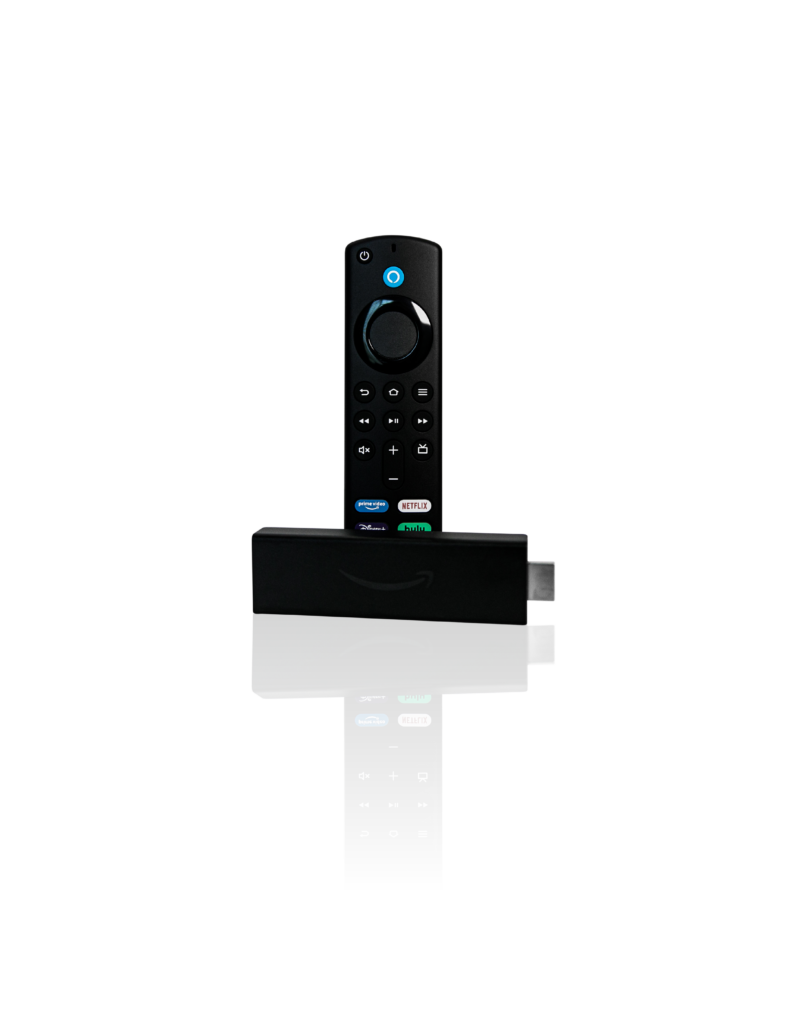
Fire TV.
Toodaloo side-loaded ways, we made things Fire TV store official. Our new Fire TV VidAngel app is now better and easier to use than ever. Need assistance? Our tech experts are here to help.
Fire TV Stick Price: $29.99-$39.99, unless there’s a sale. Then your guess is as good as ours.
Overall takeaway: Best bang for your buck.
If Christmas comes is a year-around event for you:

Apple TV 4K.
If I hadn’t gotten the Apple TV 4K as a Christmas present then I probably wouldn’t have it. With that said, it is everything. A seamless experience with the app directly in the App Store. Being able to AirPlay to the screen or watch directly from the app; this is what “it’s the simple things in life” dreams are made of.
Apple TV Price: $149.99
Overall takeaway: Easy. The 2 solid options make you feel like your options are endless.
If you like stability:

Roku.
This is like introducing Taylor Swift. Our Roku VidAngel app is a FAN FAVORITE. Need assistance? Our product experts are here to help.
Please be aware that Roku has some unique requirements for ad-based streaming services that we are unable to meet as an add-on service. This means that streaming services with advertisements will not work on the VidAngel Roku app. For the VidAngel app, this includes Netflix Standard with Ads, Peacock Premium, Amazon Freevee, Prime with Ads, Amazon Paramount+ Essential, and Amazon AMC+ with Ads content.
Roku Price: Starting at $29.99
Overall takeaway: You can’t go wrong.
If you’re looking for a budget-friendly option with an easy implementation:

Android TV with “onn.” or Chromecast with Google TV.
I would have never given this one a chance had it not been for this article’s benefit. This was a pleasant surprise. Bravo Android! Just like the Apple TV, Fire TV, and Roku, there’s a VidAngel app right in the Google Play App Store, AND you also have the cast option. A great experience either way and easy to use.
Android TV with “onn.” Price: $19.99
Chromecast with Google TV Price: $49.99
Overall takeaway: For that cost and the user-friendly interface, I’d consider changing my phone-watching ways.
Watch VidAngel on my Android TV
If you like a little bit of mystery and promising potential:
Casting.
Casting is glorified phone-watching. You can cast directly through Airplay and Chromecast. Not sure how? Our product experts are here to help! Visit our help center or get in touch with one of our product experts to get started.
Overall takeaway: Fast-forwarding or changing filter options with casting can cause buffering. Other than that, the amount of casting options is overwhelming.
Hopefully, this was a bit more helpful than those coupons on the back of your grocery store receipt. Happy watching.


I’m too old to figure this out. I did notice the chosen on Pureflix .
I saw the chosen when you were putting it out one episode at a time.
So good. I Only saw the first season.
So so good. Just put a movie out that a person old or young can watch without swearing or sex. Then I would get it.
I saw your podcast of how y’all got started. That was very interesting . I like y’all .
Thank you
Tina
We are grateful for your support!!
Need to be able to cast from my phone to LG television.
We would love to help you out! Email us at support@vidangel.com and one of our tech specialists will try and get to the bottom of it. Thank you!
Not able to cast to my smart TV I don’t have any problems casting you tube or any live streaming to my TV only yours
Hi Cindy! We would love to help you. Email us at support@vidangel.com and one of our tech specialists will be able to walk you through your options step-by-step.
Good afternoon Michelle! Unfortunately, we do not work with Roku.
Roku announced that on February 23, 2022, it was going to sunset all channels not available through its official store. This includes the current VidAngel channel. That meant us, and all other non-certified channels, no longer work on all Roku devices.
Great question. Long story, short: Roku announced that on February 23, 2022, it was going to sunset all channels not available through its official store. This included our channel. This means that VidAngel, and all other non-certified channels, no longer work on all Roku devices.
Unfortunately, we aren’t compatible with the Roku.
Love this! Thank you!
Can I get the JW app with the Fire stick? Don’t know if it’s only on Roku. Thanks, I love your product!
Hi Brenda! Thank you for your support! We have an app for Fire TV. Click here to get in touch with one of our tech specialists!
I signed up based on an email saying I can still watch through vidangel on a Roku tv, but nothing is working. Not even casting from my phone to tv. What now???
Hi Rachel! We apologize for any inconvenience this may have caused. Send us an email at support@vidangel.com, and one of our support specialists would be happy to assist you!
is there a phone number for customer service? I’ve been paying for VidAngel but never set it up
I need help setting it up please. thank you
Myrt hyatt
We are now scheduling outbound calls! Get in touch with us by clicking this link, and we will get you on the schedule.
We are doing what we can with Roku but ultimately it is up to them to let us back on or not. Hopefully they come around soon!
You can read more about this here: FAQ for VidAngel Roku users
In spite of this frustrating change, we have some really good news! We made two brand new TV apps: Android TV and Fire TV. We also have our amazing Apple TV app!
Hi. I have an LG with its own platform called WebOS. Could I get a Chromecast that I can plug into the TV and then grab your app from the Google Play store?
Thank you for whatever assistance you can provide.
Yes you can! Here are more detailed instructions on how to do it: https://vidangelsupport.zendesk.com/hc/en-us/articles/4424083342861-How-can-I-watch-VidAngel-on-my-TV-
I am on limited income what is the cheapest price and I already have firestick
Our current price is $9.99 a month. Please reach out to our support team and we can see what we can do for you! https://vidangelsupport.zendesk.com/hc/en-us/requests/new?ticket_form_id=360001637552
First, long time sub, and really appreciate what you guys are doing!
Second, and I’m not sure this is the correct or best place to ask this, but what is the difference in connecting and filtering via an Amazon Channel (like Paramount+) and connecting directly to the service, ie Paramount+?
I’ve seen similar asked a few other times but the response is usually that it’s not available at this time, but what exactly are the issues? Thanks!
We appreciate your longtime support, Jared! You can always contact our customer service right here: CONTACT US
The difference is simply that we have not yet built a connection to Paramount+ outside of Amazon. But if you write into Support, they keep track of requests like this, so our developers know what new features to prioritize!
Do you have any plans to make it available in Vizio’s operating system?
Nothing immediate, but I have recorded your request for a Vizio TV app. These requests help our developers know what to work on next. Thank you!
Thank you for your response.
Does that mean that VidAngel doesn’t work on Vizio TV’s?
We don’t have an app for Vizio TVs, but some Vizios come with built-in Chromecast!
need help i have that apps they are requesting and still not allowing to watch
We’d love to help you out, Debra! Contact our Support Angels here: CONTACT US